Ashampoo PowerUp v3.20
9 июл€ 2008. –азместил: Eugene
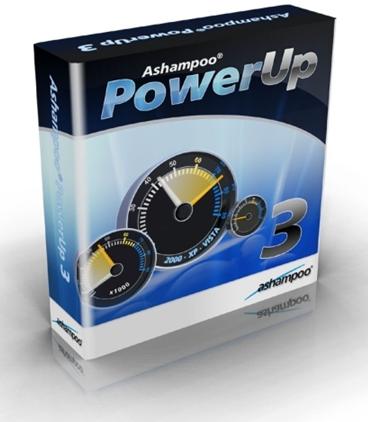
Ashampoo PowerUp v3.20
Ashampoo PowerUp - это неплоха€ утилита дл€ настройки и изменени€ множества скрытых параметров Windows 2000/XP/Vista. ¬ Ashampoo PowerUp присутствует возможность изменени€ настроек таких попул€рных приложений, как Internet Explorer, Microsoft Office и др. Ashampoo PowerUp вносит определенные изменени€ в системный реестр и системные файлы, за счет чего измен€ютс€ некоторые, порой весьма важные, параметры операционной системы.
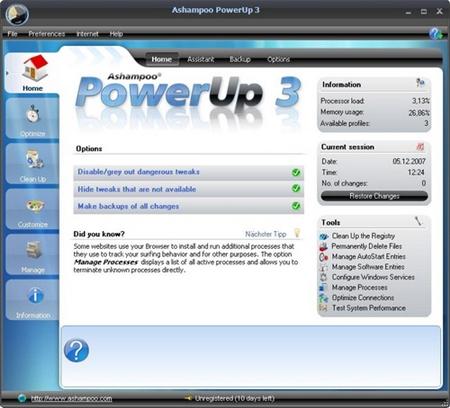
—делана Ashampoo PowerUp с учетом последних ве€ний моды - красивый и интуитивно пон€тный интерфейс, умеет создавать профили, чтобы при необходимости можно было изменить все заранее настроенные параметры одним кликом, есть диалогова€ помощь; кроме этого, Ashampoo PowerUp умеет измен€ть параметры не только операционной системы, но и таких попул€рных приложений, как Internet Explorer, Outlook Express и MS Office.
New Features
Х Fully compatible with Windows VistaЩ
Х Profile Assistant: Helps you to customize your system by modifying existing profiles
Х Profile Manager: Create, delete, modify and export your own configuration profiles that you can use to change all your system settings in seconds
Х Ready-to-use profiles: A set of professionally tuned profiles for super-fast optimization of your system
Х Profile export: Save profiles on external media and apply them independently
Х QuickStart Bar: Direct access to tweaks and settings for fast customization of your system
Х Automatic System Scan: Adjusts the presentation of all options to match your individual system requirements
Х Risk Level Monitor: Warns you about potentially risky settings
Х Rescue Center: Records all configuration changes you make and enables you to return to your original settings at any time
Х Processes: A management console provides detailed information on active processes and enables you to kill them if necessary
Х Services: Recommendations and configuration options for many WindowsЃ services Ц improve performance by disabling unnecessary services
Х Benchmarking: Check your system performance with a detailed analysis and report
Х Profile Manager: Helps you to optimize system performance and behavior
Х System Diagnostics: Generates a detailed report on your computerТs components
Х Icon Manager: Saves the layout of the icons on your desktop so that you can restore it if it gets Уmessed upФ
Х Skins: Three new skins to change the appearance and style of the program
Х Improved setting help: Context-sensitive pop-up descriptions of all settings provide all the information you need on every option
Х Improved WindowsЃ optimization: For all system areas in WindowsЃ 2000, XP and Windows VistaЩ
Х Many new settings: A wealth of new options for customizing and the WindowsЃ user interface and enhancing performance
Х Online Update: Add new tuning options and solve issues and problems quickly
Existing Features and Improvements
Х System Information: Analyses your hardware and software and displays a detailed report
Х Autostart: Configuration options for how WindowsЃ starts
Х WindowsЃ tuning: Direct access to hundreds of WindowsЃ settings and configuration options with detailed information Ц many new options
Х Configuration profiles: Save your own WindowsЃ configurations as УprofilesФ that you can load to reconfigure your entire system in seconds
Х Hidden WindowsЃ options: Access many УsecretФ WindowsЃ settings that are normally difficult or impossible to change
Х MS OfficeЃ: Configure hard-to-find Office settings quickly and easily (incl. support for the latest Office versions)
Х MS OutlookЃ: Configure permitted mail attachments for Microsoft OutlookЃ (incl. support for the latest Outlook versions)
Х Privacy: View, understand and configure WindowsЃ functions and settings that can be critical for protecting your privacy
Х Hard disk acceleration: Display and adjust settings that control the performance of your hard disks
Х Registry clean-up: Quickly identify and eliminate old or invalid entries that are clogging up your WindowsЃ Registry database
Х Wipe files: Delete sensitive files permanently so that even data recovery labs can never access their contents
Х IP spam blocker: Disable the WindowsЃ messaging service that spammers often use to display annoying advertising on your desktop
Х Tuning Assistant: Comprehensive and safe system tune-up with just a few clicks, with automatic backups as a safety net
Х AntiSpy Assistant: Prevents unauthorized access to your personal data in WindowsЃ and Windows VistaЩ
Х Uninstall WindowsЃ components: Get rid of faulty WindowsЃ components which cannot be uninstalled through the usual way anymore
Х Language Editor: Edit or translate all texts and menus displayed in the program
What's New in This Release:
Ј One-click tuning: For Office / Gaming / Media Editing / Resource Optimization
Ј Multiple desktops: Create additional УdesktopsФ and switch between them, running some programs on one desktop and some on another.
Ј Click-and-send support reports: Collect all the system information support hotlines need and mail it to them in seconds.
Ј SysInfo tools: View all the information about all the components in your computer.
Ј Autostart programs manager: Check which programs start automatically with Windows and enable or disable them with a single click.
Ј Taskbar control center: Access all tools whenever you need them with a handy taskbar tool.
Ј XP firewall monitor: Keep track of the WindowsЃ XP firewallТs settings and Internet connections.
Ј Tasks and processes control: View all running tasks and processes and adjust their priority for optimum performance....
ќперационна€ система: WindowsЃ 2000/XP/Vista
язык интерфейса: Multilanguage
ƒом. страница: http://www2.ashampoo.com/webcache/html/1/product_2_0505__.htm
Ћекарство: ѕрисутствует
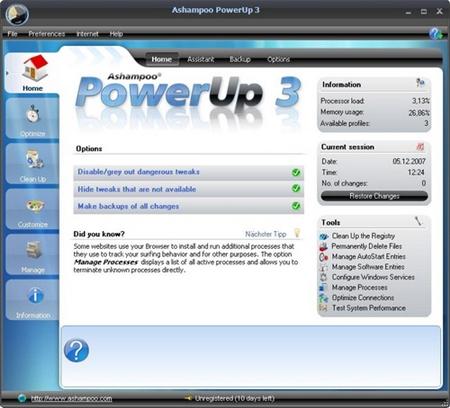
—делана Ashampoo PowerUp с учетом последних ве€ний моды - красивый и интуитивно пон€тный интерфейс, умеет создавать профили, чтобы при необходимости можно было изменить все заранее настроенные параметры одним кликом, есть диалогова€ помощь; кроме этого, Ashampoo PowerUp умеет измен€ть параметры не только операционной системы, но и таких попул€рных приложений, как Internet Explorer, Outlook Express и MS Office.
New Features
Х Fully compatible with Windows VistaЩ
Х Profile Assistant: Helps you to customize your system by modifying existing profiles
Х Profile Manager: Create, delete, modify and export your own configuration profiles that you can use to change all your system settings in seconds
Х Ready-to-use profiles: A set of professionally tuned profiles for super-fast optimization of your system
Х Profile export: Save profiles on external media and apply them independently
Х QuickStart Bar: Direct access to tweaks and settings for fast customization of your system
Х Automatic System Scan: Adjusts the presentation of all options to match your individual system requirements
Х Risk Level Monitor: Warns you about potentially risky settings
Х Rescue Center: Records all configuration changes you make and enables you to return to your original settings at any time
Х Processes: A management console provides detailed information on active processes and enables you to kill them if necessary
Х Services: Recommendations and configuration options for many WindowsЃ services Ц improve performance by disabling unnecessary services
Х Benchmarking: Check your system performance with a detailed analysis and report
Х Profile Manager: Helps you to optimize system performance and behavior
Х System Diagnostics: Generates a detailed report on your computerТs components
Х Icon Manager: Saves the layout of the icons on your desktop so that you can restore it if it gets Уmessed upФ
Х Skins: Three new skins to change the appearance and style of the program
Х Improved setting help: Context-sensitive pop-up descriptions of all settings provide all the information you need on every option
Х Improved WindowsЃ optimization: For all system areas in WindowsЃ 2000, XP and Windows VistaЩ
Х Many new settings: A wealth of new options for customizing and the WindowsЃ user interface and enhancing performance
Х Online Update: Add new tuning options and solve issues and problems quickly
Existing Features and Improvements
Х System Information: Analyses your hardware and software and displays a detailed report
Х Autostart: Configuration options for how WindowsЃ starts
Х WindowsЃ tuning: Direct access to hundreds of WindowsЃ settings and configuration options with detailed information Ц many new options
Х Configuration profiles: Save your own WindowsЃ configurations as УprofilesФ that you can load to reconfigure your entire system in seconds
Х Hidden WindowsЃ options: Access many УsecretФ WindowsЃ settings that are normally difficult or impossible to change
Х MS OfficeЃ: Configure hard-to-find Office settings quickly and easily (incl. support for the latest Office versions)
Х MS OutlookЃ: Configure permitted mail attachments for Microsoft OutlookЃ (incl. support for the latest Outlook versions)
Х Privacy: View, understand and configure WindowsЃ functions and settings that can be critical for protecting your privacy
Х Hard disk acceleration: Display and adjust settings that control the performance of your hard disks
Х Registry clean-up: Quickly identify and eliminate old or invalid entries that are clogging up your WindowsЃ Registry database
Х Wipe files: Delete sensitive files permanently so that even data recovery labs can never access their contents
Х IP spam blocker: Disable the WindowsЃ messaging service that spammers often use to display annoying advertising on your desktop
Х Tuning Assistant: Comprehensive and safe system tune-up with just a few clicks, with automatic backups as a safety net
Х AntiSpy Assistant: Prevents unauthorized access to your personal data in WindowsЃ and Windows VistaЩ
Х Uninstall WindowsЃ components: Get rid of faulty WindowsЃ components which cannot be uninstalled through the usual way anymore
Х Language Editor: Edit or translate all texts and menus displayed in the program
What's New in This Release:
Ј One-click tuning: For Office / Gaming / Media Editing / Resource Optimization
Ј Multiple desktops: Create additional УdesktopsФ and switch between them, running some programs on one desktop and some on another.
Ј Click-and-send support reports: Collect all the system information support hotlines need and mail it to them in seconds.
Ј SysInfo tools: View all the information about all the components in your computer.
Ј Autostart programs manager: Check which programs start automatically with Windows and enable or disable them with a single click.
Ј Taskbar control center: Access all tools whenever you need them with a handy taskbar tool.
Ј XP firewall monitor: Keep track of the WindowsЃ XP firewallТs settings and Internet connections.
Ј Tasks and processes control: View all running tasks and processes and adjust their priority for optimum performance....
ќперационна€ система: WindowsЃ 2000/XP/Vista
язык интерфейса: Multilanguage
ƒом. страница: http://www2.ashampoo.com/webcache/html/1/product_2_0505__.htm
Ћекарство: ѕрисутствует
 –азмер: 4.58 Mb
–азмер: 4.58 Mb—качать в UA-IX (ftp): AshampooPowerUp_v320.zip
¬ернутьс€ назад