Remote Desktop Manager v6.0.1.0 Enterprise Edition
5 апреля 2011. Разместил: Agri
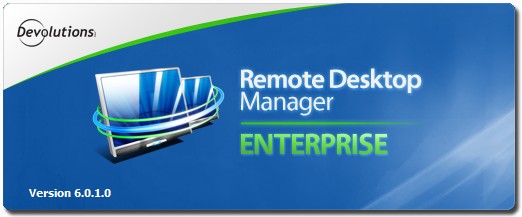
Remote Desktop Manager v6.0.1.0 Enterprise Edition
Remote Desktop Manager – это небольшое приложение для контроля за удаленными соединениями. С программой Remote Desktop Manager вы сможете добавить, редактировать, удалить, систематизировать или быстро найти удаленное соединение. Утилита совместима с Microsoft Remote Desktop или с Terminal Services, очень простая в использовании, но в то же время достаточно мощная и эффективная. Remote Desktop Manager подойдет для любого пользователя.
Основные особенности:
* Крошечный размер файла.
* Легко инсталлируется, удобна в использовании, не имеет ничего лишнего.
* Добавляет имя, изображение и описание в вашу конфигурацию.
* Сидит в системном трее и работает, когда вы скажете, быстрый доступ к функционалу программы.
* Поддержка специального расширения файлов удаленного рабочего стола - .rdp.
* Поддержка Microsoft Remote Desktop и Microsoft Terminal Services
* Возможность применения поисковых фильтров.
* Автозагрузка вместе с запуском системы.
* Автоматическое обновление.
* Симпатичный пользовательский интерфейс с поддержкой смены скинов и стилей.
What's New in This Release:
* Added an option to disable the search for a fav icon in embedded mode (help for the performance)
* Added some Remote Desktop Manager Online reliability mechanism
* Added a small optimization with RDMO offline mode when no Internet detected
* Added the credential repository support for a VPN session type
* Added the possibility to use a partial url for the quick connect variable
* Added the Shell Execute command to the command line session type
* Added the possibility to include the description in the export to csv
* Added an option to persist the auto refresh setting for the Terminal session grid
* Added an option to disable the scripting error in the web browser (embedded)
* Added Http proxy support for the add-on manager and session script tools manager
* Added a default setting for the After Execute VPN delay
* Added a default directory option for the command line session
* Added an option to open a desktop shortcut silent (no prompt message)
* Added unlimited Putty scripting commands
* Added the ui for the embedded UltraVNC add-on
* Enhanced the discover for web auto login
* Optimized the favicon request for the embedded web page
* Fixed a possible issue with DropBox SSL
* Fixed a minumum wait time configuration with SonicWall
* Fixed a bug with the working directory
* Fixed a bug with some default installation path (Firefox, Safari and UltraVNC)
* Fixed a wrong message with Sonic Wall opening
* Fixed a bug with the about and the offline mode
* Fixed a locking problem with LogMeIn
* Fixed a Autofill setting bug with LogMeIn
* Fixed some possible issue with the ShellExecute and embedded command line session
* Fixed some auto login issue with embedded Firefox and control name
* Fixed a bug with the image selector dialog
* Fixed a possible bug with the Waitprogress and Terminals Services
* Fixed a bug with the file override.cfg and environment variables
* Fixed a possible bug with the Edit Session (User Specific Settings)
* Fixed a possible issue with IE when autofill is used
* Fixed a a bug when a password contains an @
* Fixed some possible issues with KeePass when using a special char
* Resolved the variables in the export to csv
* Sorted the sub menus for the Add Session Types
* Крошечный размер файла.
* Легко инсталлируется, удобна в использовании, не имеет ничего лишнего.
* Добавляет имя, изображение и описание в вашу конфигурацию.
* Сидит в системном трее и работает, когда вы скажете, быстрый доступ к функционалу программы.
* Поддержка специального расширения файлов удаленного рабочего стола - .rdp.
* Поддержка Microsoft Remote Desktop и Microsoft Terminal Services
* Возможность применения поисковых фильтров.
* Автозагрузка вместе с запуском системы.
* Автоматическое обновление.
* Симпатичный пользовательский интерфейс с поддержкой смены скинов и стилей.
What's New in This Release:
* Added an option to disable the search for a fav icon in embedded mode (help for the performance)
* Added some Remote Desktop Manager Online reliability mechanism
* Added a small optimization with RDMO offline mode when no Internet detected
* Added the credential repository support for a VPN session type
* Added the possibility to use a partial url for the quick connect variable
* Added the Shell Execute command to the command line session type
* Added the possibility to include the description in the export to csv
* Added an option to persist the auto refresh setting for the Terminal session grid
* Added an option to disable the scripting error in the web browser (embedded)
* Added Http proxy support for the add-on manager and session script tools manager
* Added a default setting for the After Execute VPN delay
* Added a default directory option for the command line session
* Added an option to open a desktop shortcut silent (no prompt message)
* Added unlimited Putty scripting commands
* Added the ui for the embedded UltraVNC add-on
* Enhanced the discover for web auto login
* Optimized the favicon request for the embedded web page
* Fixed a possible issue with DropBox SSL
* Fixed a minumum wait time configuration with SonicWall
* Fixed a bug with the working directory
* Fixed a bug with some default installation path (Firefox, Safari and UltraVNC)
* Fixed a wrong message with Sonic Wall opening
* Fixed a bug with the about and the offline mode
* Fixed a locking problem with LogMeIn
* Fixed a Autofill setting bug with LogMeIn
* Fixed some possible issue with the ShellExecute and embedded command line session
* Fixed some auto login issue with embedded Firefox and control name
* Fixed a bug with the image selector dialog
* Fixed a possible bug with the Waitprogress and Terminals Services
* Fixed a bug with the file override.cfg and environment variables
* Fixed a possible bug with the Edit Session (User Specific Settings)
* Fixed a possible issue with IE when autofill is used
* Fixed a a bug when a password contains an @
* Fixed some possible issues with KeePass when using a special char
* Resolved the variables in the export to csv
* Sorted the sub menus for the Add Session Types
Вернуться назад