Advanced Host Monitor v8.72
18 октября 2010. Разместил: Agri
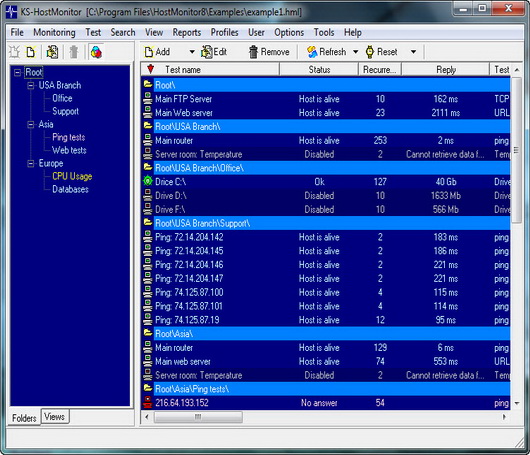
Advanced Host Monitor v8.72
Advanced Host Monitor - программа осуществляет постоянный мониторинг доступности и быстродействия серверов. В случае ошибок и сбоев в работе сервера, программа предупреждает администратора (или же пытается исправить проблему самостоятельно). В программе используются 55 методов тестирования, присутствует большое количество настроек. Кроме того, программа позволяет создавать детализированные логи в различных форматах (Text, HTML, DBF и ODBC), имеется встроенный редактор отчетов, удобный и понятный интерфейс и т.д.
Особенности программы:
In the new version work HostMonitor, Log Analyzer, Remote Control Console, RMA Manager, Web Service and MIB Browser is improved.
Features:
Tests and actions improvements
- 60 различных тестов позволяют контролировать практически любой параметр сервера или другого сетевого устройства;
- 30 методов реакции на события комбинируемые в гибкие профайлы;
- поддержка разнообразных логов и отчетов (HTML, Text, DBF, ODBC);
- встроенный Report Manager позволяет создавать свои виды отчетов;
- графический анализатор логов;
- Web Service и Telnet Service позволяют контролировать монитор удаленно;
- пакет включает агенты для мониторинга Linux, FreeBSD и Solaris систем
In the new version work HostMonitor, Log Analyzer, Remote Control Console, RMA Manager, Web Service and MIB Browser is improved.
Features:
- using 60 test methods our software can check almost any parameter of your servers;
- highly flexible action profiles allow you to start actions in predefined order depending on the test results;
- HostMonitor creates various log files using different detail levels and file formats (Text, HTML, DBF and ODBC);
- built-in Report Manager allows you to create and customize reports to your liking in a variety of ways;
- using Remote Monitoring Agents for Windows, FreeBSD, Linux, NetBSD, OpenBSD and Solaris you may easily monitor remote networks;
- Web Service, Telnet Service and Remote Control Console simplifies remote management;
- and this is not all...
Tests and actions improvements
- HostMonitor, RMA for Windows: now POP3, IMAP and LDAP tests can be performed by Remote Monitoring Agent as well
- HostMonitor: new variable %www% can be used as parameter of actions and file-related test methods.
- This variable represents week number according to ISO 8601 (1st week of the year is the week with the year's first Thursday in it)
- HostMonitor: the following variables can be used for "Send e-mail" action when you specify path to attachment file
- %NewestFile% - newest file in specified folder
- %OldestFile% - oldest file in specified folder
- %NewestFolder% - newest sub-folder
- %OldestFolder% - oldest sub-folder
- HostMonitor records into system log file information about normally closed RCC and WatchDog sessions (sessions closed by remote operator); also it records information about connections terminated due to some network problems and connections terminated by HostMonitor administrator
- HostMonitor: new option for "Repeat test" action allows to force dependant test items execution
- HostMonitor and RCC: User Defined Variables window allows you to copy set of variables (or copy entire list) into Windows clipboard and paste variables from Windows clipboard. Software offers "Copy as CSV" and "Copy as Expression" options for copying while "paste" function detects format of such list automatically
- HostMonitor and RCC: User Defined Variables window allows you to remove several selected rows at once
- HostMonitor and RCC: "Show message" action shows improved window that allows you to check detailed test info (you may open Test Info dialog)
- RCC: in case when operator does not have access to parent folder and has access to some test item only by its link located in accessible folder, new RCC allows to use Test Info dialog for such test items
- RCC: new command line parameters allows you to specify default folder or default view (folder/view that should be opened after startup)
- Other minor GUI improvements
- Log Analyzer: Percentile option tells application to ignore or trim out-of-range records. When enabled, this option has effect on "quick" and "full screen" charts, statistics and reports.
- There is new command supported by script processor: Percentile Trim|Ignore <percentile_number>
- HostMonitor: in some cases HostMonitor could use port #161 for Traffic Monitor test probes even if other port was specified. Fixed
- HostMonitor: expressions used for "Tune up Reply" option could work incorrectly when you are using "if" condition with %suggestedreply% variable and test's "reply" field is empty. Fixed
- RMA Manager: could show invalid error messages when connection request from Active RMA received. Fixed
Вернуться назад