I Screen Recorder v8.0.0.2121
30 мая 2010. Разместил: Eugene

I Screen Recorder v8.0.0.2121
I Screen Recorder – мощный инструмент, который позволит вам легко захватывать и делать аннотации к чему угодно – в вашем распоряжении все, что отображается на экране компьютера: окна, объекты, меню, полноэкранный режим, промотка вебстраниц и так далее. Изображения сохраняются в форматах BMP или JPG.
Кроме того, i Screen Recorder позволит вам делать захват видео или изображений с DV, TV-тюнера или других устройств.
Программа поддерживает функцию отслеживания движения. В таком случае, i Screen Recorder остановит запись, если картинка статична.
Пользовательский интерфейс утилиты i Screen Recorder был основан на двух китах: внешняя привлекательность и быстрый доступ ко всему функционалу программы.
i Screen Recorder имеет три основные кнопки управления, которые находятся в основном окне приложения.
Основное особенности программы i Screen Recorder:
• Быстрый доступ к инструментам записи.
• Установка горячих клавиш.
• Выбор части экрана.
• Запись образа экрана, в том числе и со звуком!
• Поддержка различных внешних устройств.
• Функция «Motion Detection».
• Обработка полученного изображения.
i Screen Recorder is a powerful, yet full-featured screen record tool that allows you to easily capture and annotate anything on the screen including windows, objects, menus, full screen, rectangular/freehand regions and even scrolling windows/web pages, and save the images in BMP or JPG formats. It also allows you to capture video or image from DV and TV Tuner, and Other Device, and browse or edit recorded media files.
Скриншоты:


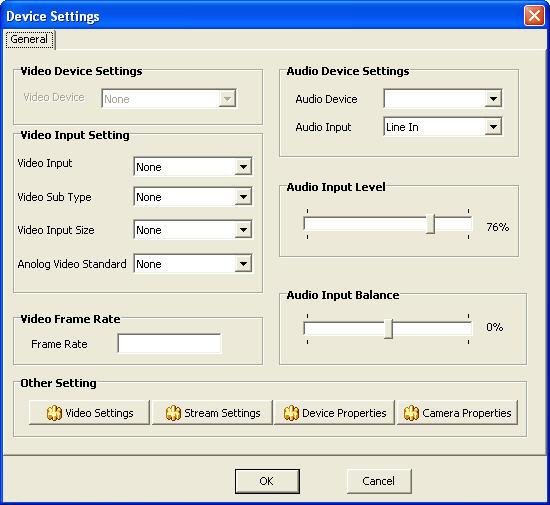
What you can do with i Screen Recorder:
• Provide quick access to its capture tools and output options
• Setup custom hotkey to activate (or stop) screen capturing instantly
• Any portion of the screen can be selected for recording
• Capture video or image from other devices like USB webcams, TV tuner and DV in real time
• Set properties for each capture device
• Support AVI video file format
• Adjustable output video file size
• Record video and even sound (audio device connected)
• Auto-tune TV channels
• Resize, crop, rotate, sharpen, brighten, adjust colors
• Send captured images by email
• And much more...
Кроме того, i Screen Recorder позволит вам делать захват видео или изображений с DV, TV-тюнера или других устройств.
Программа поддерживает функцию отслеживания движения. В таком случае, i Screen Recorder остановит запись, если картинка статична.
Пользовательский интерфейс утилиты i Screen Recorder был основан на двух китах: внешняя привлекательность и быстрый доступ ко всему функционалу программы.
i Screen Recorder имеет три основные кнопки управления, которые находятся в основном окне приложения.
Основное особенности программы i Screen Recorder:
• Быстрый доступ к инструментам записи.
• Установка горячих клавиш.
• Выбор части экрана.
• Запись образа экрана, в том числе и со звуком!
• Поддержка различных внешних устройств.
• Функция «Motion Detection».
• Обработка полученного изображения.
i Screen Recorder is a powerful, yet full-featured screen record tool that allows you to easily capture and annotate anything on the screen including windows, objects, menus, full screen, rectangular/freehand regions and even scrolling windows/web pages, and save the images in BMP or JPG formats. It also allows you to capture video or image from DV and TV Tuner, and Other Device, and browse or edit recorded media files.
Скриншоты:


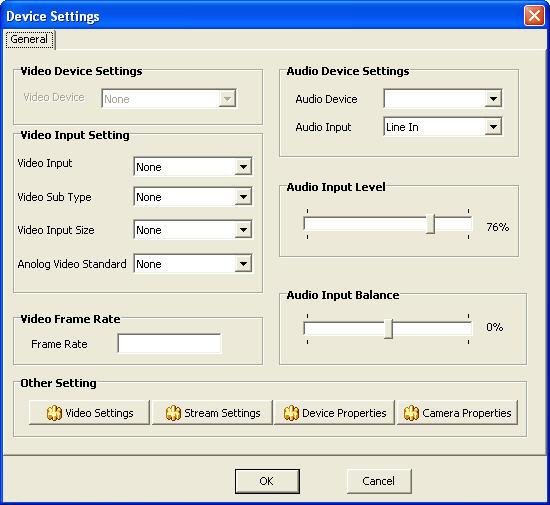
What you can do with i Screen Recorder:
• Provide quick access to its capture tools and output options
• Setup custom hotkey to activate (or stop) screen capturing instantly
• Any portion of the screen can be selected for recording
• Capture video or image from other devices like USB webcams, TV tuner and DV in real time
• Set properties for each capture device
• Support AVI video file format
• Adjustable output video file size
• Record video and even sound (audio device connected)
• Auto-tune TV channels
• Resize, crop, rotate, sharpen, brighten, adjust colors
• Send captured images by email
• And much more...
Вернуться назад