Cleanerzoomer Professional v4.03b
21 мая 2010. Разместил: Eugene
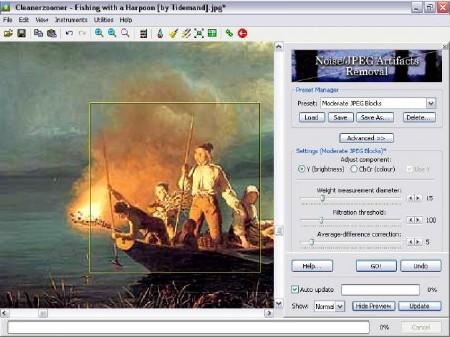
Cleanerzoomer Professional v4.03b
Программа для "исправления" цифровых фотографий: удаления царапин, последствий JPEG-сжатия (квадратиков), цветовой балансировки, коррекции размытости. Программа дает возможность удалить фактически любые артефакты на любом изображении. Также, с помощью программы можно увеличивать размер изображений с огромной точностью и максимально естественным видом.
Данная программа достаточно проста в использовании, что позволяет даже новичкам использовать данный продукт, используя ползунки для настройки необходимых параметров. В тоже время продукт удовлетворяет все потребности профессионалов, работающих с графикой и фотографией.
Cleanerzoomer Professional is an advanced image processing tool designed for reduction of different kinds of noises and artifacts as well as for sharpening and sharp-edge enlargement of images. Its specially developed noise removal algorithm carefully takes away only noise, keeping the image as sharp as it was, while the sharpen algorithm produces very satisfying image enlargement results that are nicely balanced between art-like sharp-edged and more natural look. The noise removal alogrithm does not require training on detail-free areas of the image. Exif tags and color profiles are fully supported.
Key Features:
· General:
•Cleans JPEG blockiness and fringes (ringing), photo noise (low ISO noise), hot pixels, dust, moire, colour banding, dithering, etc.
•Zooms images keeping objects' edges sharp and natural
• Enhances image colours and detail
• Has the plain interface without floating window
• Each function (except Resample) has in-place previews
• Parameters are adjusted using sliders with spin controls for additional precisio
• Supports 11 image formats for input and 6 for output
· JPEG Blockiness/Fringes Removal
• Full-automatic cleaning of JPEG blockines
• Semiautomatic cleaning of JPEG fringes (using the "dirty spot" approach
• High-quality multi-pass blockiness removal
• Two standard presets for blockiness (light and moderate blockiness)
• Two standard presets for fringes (light and moderatefringes)
· Photo Noise (low ISO noise) Removal
• Full-automatic cleaning
• Separate processing of brightness (Y) and colour (CbCr) components to remove colour noise
• High-quality multi-pass noise removal
• Three standard presets (light, moderate and strong noise)
· Hot Pixels/Dust Removal
• Semiautomatic cleaning (using the "dirty spot"approach)
• Three standard presets (light, moderate and strong hot pixels)
· Zoom
• Two-staged processing: Resample and Weighted Sharpen(called automatically)
• Parameters of the Weighted Sharpen function are adjusted automatically in correspondence with resampling parameters
• The Scatter option to make the sharpened result look more naturally
· Auto-balance
• Automatic colour balancing
• Anti-balance to fix digital overbalancing
• Intelligent black and white level detection
• Automatic gamma adjustment
• Three standard presets (for normal photos, for twilight photos and for night photos)
Version 4.03b
[*] All settings are now saved in HKEY_CURRENT_USER, to avoid problems with
non-administrative user accounts
[*] ExifTool updated to v8.18
[*] AppFace skinning library was updated to v3.7 beta build 0326
[*] GetBack a little bit bugfixed and improved (v1.15)
Активация|рег код: есть
Язык Интерфейса: Английский
Платформа/ОС: Windows
Вернуться назад