ADG Panorama Tools Pro v5.3.0.39
30 октября 2007. Разместил: Eugene

ADG Panorama Tools Pro v5.3.0.39
Компания
Albatross Design Group выпустила новую версию продукта
ADG Panorama Tools, мощного инструмента для создания панорамных фотоизображений, которые могут быть опубликованы на сайтах или выпущены в виде печатной полиграфической продукции. Приложение позволяет одним нажатием на кнопку мыши объединить серию фотографий в потрясающую панораму с 360-градусным углом обзора. Разработчики обещают, что сам процесс автоматического создания панорамного изображения доставит вам немало удовольствия, поскольку совмещение и склейка изображения будет осуществляться на ваших глазах. Готовая панорама отображается в окне web-браузера и оснащается удобными средствами навигации. Для работы с продуктом не требуется знания языка HTML и навыков работы со средствами редактирования изображений. Достаточно сделать несколько снимков с помощью цифровой камеры и загрузить их в программу ADG Panorama. Обо всем остальном приложение позаботится самостоятельно. Имеется русский интерфейс.
Возможности ADG Panorama Tools Pro:
ADG Panorama Tools Pro автоматически сшивает, выравнивает по яркости и цвету серию фотографий, создает высококачественную интерактивную панораму и даже генерирует страничку для ее размещения в интернете.
ADG ADG Panorama Tools Pro содержит инструменты для включения в панораму видимых, полупрозрачных и скрытых иконок-ссылок для создания виртуальных туров.
Вы можете автоматизировать процесс создания больших серий панорам, вызавая ADG Panorama Tools Pro из других програм (например из командного файла). ADG Panorama Tools Pro автоматически выравнивает яркость, контраст и цветность вдоль всей панорамы. ADG Panorama Tools Pro поддерживает следующие форматы: на входе - JPEG, TIFF, TARGA, BMP, GIF и ADG, QTVR, JPEG - на выходе.
ADG Panorama Tools Pro поддерживает TWAIN-32 импорт со сканеров и цифровых камер.
Движением и фокусом виртуальной камеры, при просмотре готовой панорамы можно управлять как при помощи мышки, так и используя Javascript. Т.е. можно задать начальное положение, скорость и направление промотки панорамы, а так же создавать элементы управления (кнопки и т.п.) по своему вкусу.
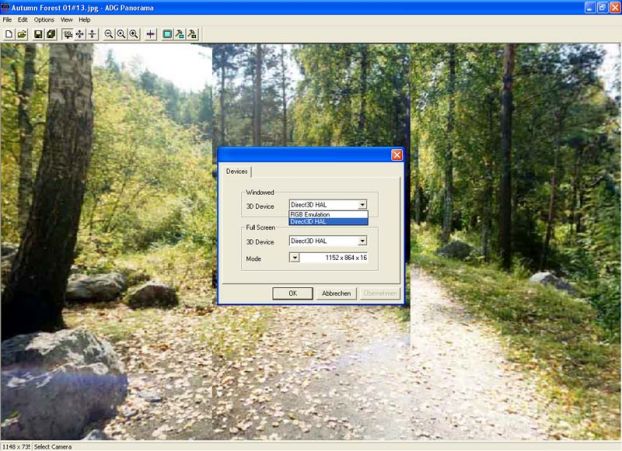
ADG Panorama Tools is a panorama stitching software for Internet publishing, printing and interactive viewing. It automatically combines a series of individual photos so seamlessly that they together form impressive 360-degree panorama composition. Just watching the Auto Stitching process is a lot of fun. The program shows in live action how it connects the images by tilting and sliding them a little. This digital panorama is displayed in a web browser and allows the viewer to scroll through the image. No additional plug-ins required.
No need to learn digital editing or HTML coding! Just use your digital camera, take several pictures around you, load them to ADG Panorama and let it do the rest. ADG Panorama in seconds automatically aligns, stitches these images together to form the panorama and even creates the web page for you.
ADG Panorama Tools Pro contains the following additional features:
Hotspots GUI for Virtual Tur creation. You can add up to 250 visible or (and) invisible HotSpot-links to each of panoramic composition. You can create custom HotSpot images and control its position, size and transparency individually.
Command line stitching in batch files and stand-alone applications. You can automate the stitching process by calling ADG Panorama Tools Pro from other application.
BASIC FEATURES
Creates 360-degree panoramas
Automatically aligns images (Auto-stitching)
Automatically warps images into true cylindrical view
Automatically blends & corrects colors (Auto-blending & color-matching)
Automatically corrects brightness along panoramic image
Automatically corrects contrast of panoramic image
Automatically calculation of optimal output image resolution
Automatically lens detection
Automated panorama embedding into the web page
Automatically calling of stitching and Web preview
Adjustment of panoramic image resolution
Adjustment of panoramic image compresson
Adjustment of images order and rotation.
Interactive 3D Editor for photos alignment and lens/tilt adjustment
Output files format: ADG, QTVR, JPEG
Source files format: JPEG, TIFF, TARGA, BMP, GIF
Single panoramic image import
Input image EXIF format support
TWAIN-32 import from scanners and digital cameras
No restrictions on single size of all input images
Saves projects to work on later
Customized user interface
Output image bilinear filtration
Vertical camera movement perspective correction
Mouse, wheel and keyboard control
Javascript control
3D hardware support
Hotspots GUI for Virtual Tur creation (Pro version only)
Command line stitching in batch files and stand-alone applications (Pro version only)
Version 5.3.0.39 23.10.07
Maximum output resolution depend on physical memory size in range 10000*1600 for 256MB upto 30000*4000 for 2GB.
Press F3 to determine output resolution, panorama angle etc.
ADG Java Viewer supports mouse wheel for zooming.
Возможности ADG Panorama Tools Pro:
ADG Panorama Tools Pro автоматически сшивает, выравнивает по яркости и цвету серию фотографий, создает высококачественную интерактивную панораму и даже генерирует страничку для ее размещения в интернете.
ADG ADG Panorama Tools Pro содержит инструменты для включения в панораму видимых, полупрозрачных и скрытых иконок-ссылок для создания виртуальных туров.
Вы можете автоматизировать процесс создания больших серий панорам, вызавая ADG Panorama Tools Pro из других програм (например из командного файла). ADG Panorama Tools Pro автоматически выравнивает яркость, контраст и цветность вдоль всей панорамы. ADG Panorama Tools Pro поддерживает следующие форматы: на входе - JPEG, TIFF, TARGA, BMP, GIF и ADG, QTVR, JPEG - на выходе.
ADG Panorama Tools Pro поддерживает TWAIN-32 импорт со сканеров и цифровых камер.
Движением и фокусом виртуальной камеры, при просмотре готовой панорамы можно управлять как при помощи мышки, так и используя Javascript. Т.е. можно задать начальное положение, скорость и направление промотки панорамы, а так же создавать элементы управления (кнопки и т.п.) по своему вкусу.
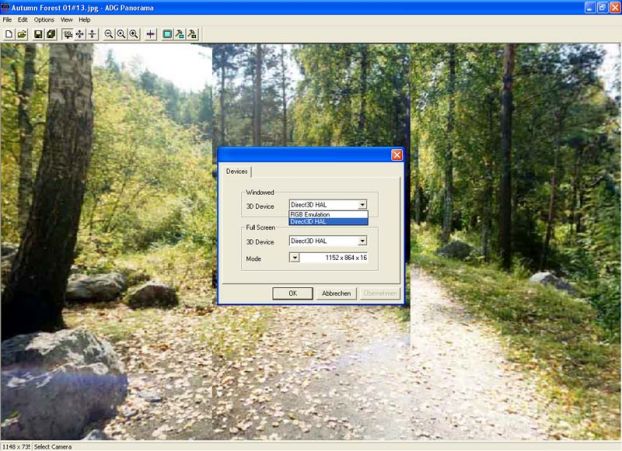
ADG Panorama Tools is a panorama stitching software for Internet publishing, printing and interactive viewing. It automatically combines a series of individual photos so seamlessly that they together form impressive 360-degree panorama composition. Just watching the Auto Stitching process is a lot of fun. The program shows in live action how it connects the images by tilting and sliding them a little. This digital panorama is displayed in a web browser and allows the viewer to scroll through the image. No additional plug-ins required.
No need to learn digital editing or HTML coding! Just use your digital camera, take several pictures around you, load them to ADG Panorama and let it do the rest. ADG Panorama in seconds automatically aligns, stitches these images together to form the panorama and even creates the web page for you.
ADG Panorama Tools Pro contains the following additional features:
Hotspots GUI for Virtual Tur creation. You can add up to 250 visible or (and) invisible HotSpot-links to each of panoramic composition. You can create custom HotSpot images and control its position, size and transparency individually.
Command line stitching in batch files and stand-alone applications. You can automate the stitching process by calling ADG Panorama Tools Pro from other application.
BASIC FEATURES
Creates 360-degree panoramas
Automatically aligns images (Auto-stitching)
Automatically warps images into true cylindrical view
Automatically blends & corrects colors (Auto-blending & color-matching)
Automatically corrects brightness along panoramic image
Automatically corrects contrast of panoramic image
Automatically calculation of optimal output image resolution
Automatically lens detection
Automated panorama embedding into the web page
Automatically calling of stitching and Web preview
Adjustment of panoramic image resolution
Adjustment of panoramic image compresson
Adjustment of images order and rotation.
Interactive 3D Editor for photos alignment and lens/tilt adjustment
Output files format: ADG, QTVR, JPEG
Source files format: JPEG, TIFF, TARGA, BMP, GIF
Single panoramic image import
Input image EXIF format support
TWAIN-32 import from scanners and digital cameras
No restrictions on single size of all input images
Saves projects to work on later
Customized user interface
Output image bilinear filtration
Vertical camera movement perspective correction
Mouse, wheel and keyboard control
Javascript control
3D hardware support
Hotspots GUI for Virtual Tur creation (Pro version only)
Command line stitching in batch files and stand-alone applications (Pro version only)
Version 5.3.0.39 23.10.07
Maximum output resolution depend on physical memory size in range 10000*1600 for 256MB upto 30000*4000 for 2GB.
Press F3 to determine output resolution, panorama angle etc.
ADG Java Viewer supports mouse wheel for zooming.
 Размер: 3.82 Mb
Размер: 3.82 MbСкачать в UA-IX: ADG_PanoramaToolsPro_v5_3_0_39.zip
Вернуться назад